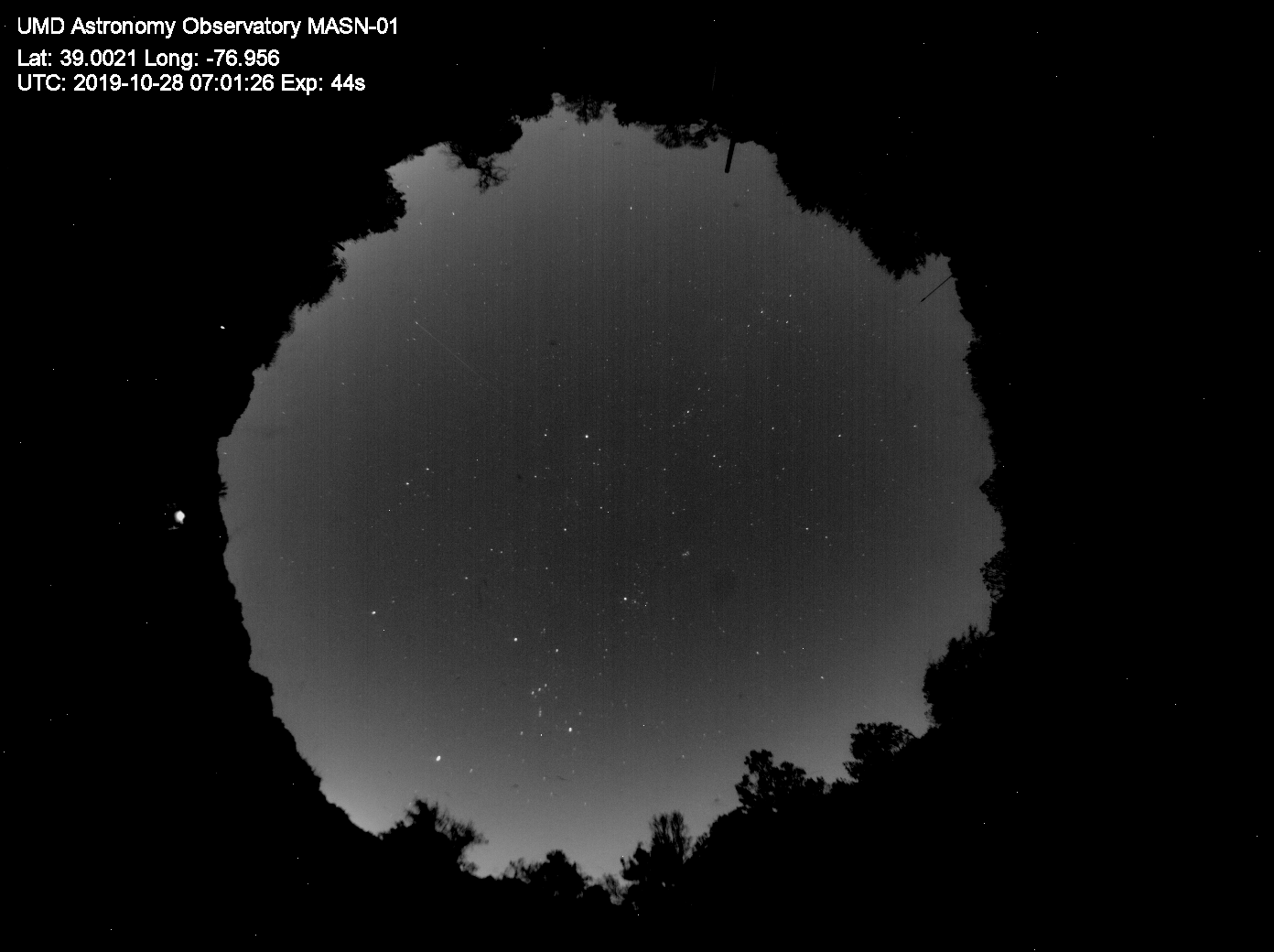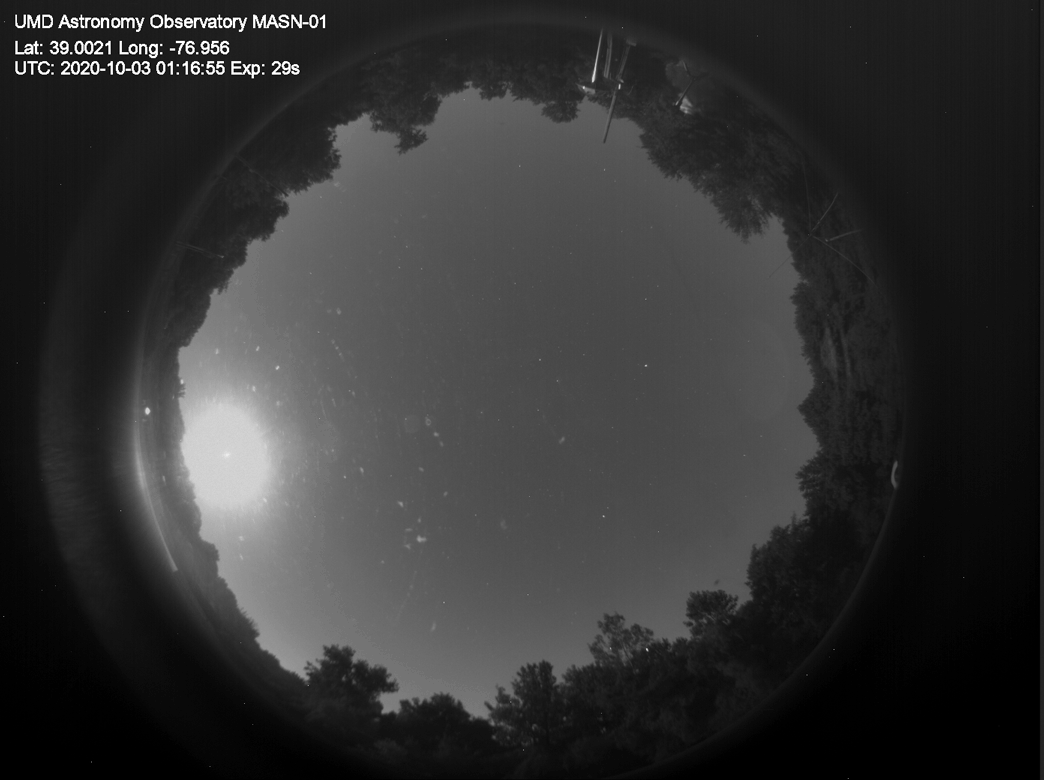Camera
Currently, this camera is set to take variable exposures. It basically measures how dark the image is and adjusts the exposures. On cloudy nights, the skies are bright, so exposures will be shorter. On clear nights, the sky is darker. The maximum exposure is set for 45 seconds. The exposures are also shorter near the beginning of the night just after sunset and at the end of the night just before sunrise. The camera starts taking pictures 30 minutes after sunset and stops 30 minutes before sunrise. Thus, in the winter, a few thousand images might be collected each night!
North is at top and East is to the left, so many constellations should be recognizable as they move across the sky. During the winter months, Orion is quite prominent throughout the night. As Orion starts to set in the west (right side) watch for Leo becoming prominent. Other things to look for are airplanes (shorter tick marks when exposures are short, longer tick marks when exposures are longer), the moon, clouds, bugs, and satellites!
During the day, the last "latest" image is shown so there are usually few stars but sometimes the moon is still visible.
Video
At the end of the night, the software connects all the pictures from the previous night into this timelapse. Here you can watch the entire night in just a few minutes. Notice how the constellations move across the sky. Look for the North Star. Watch airplanes move across the sky. Notice the similarity of the flight paths.

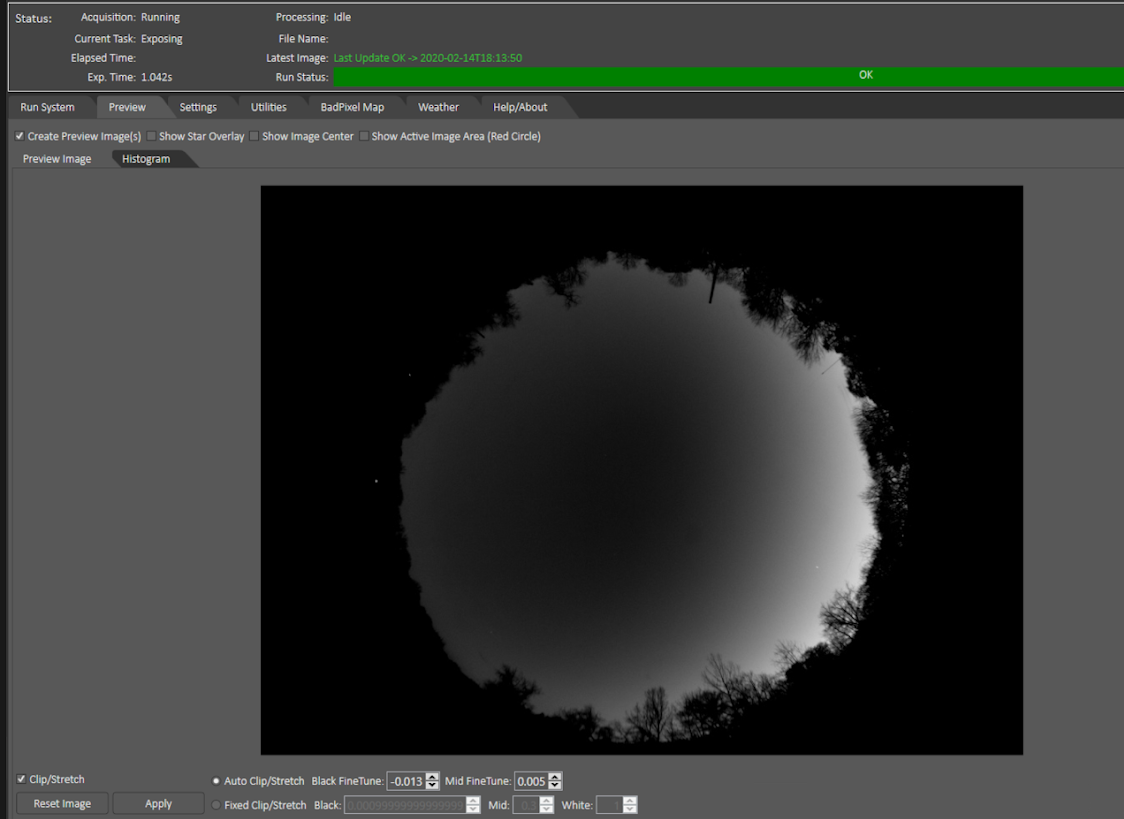
Software
For camera control, image capture, and meteor detection, we are using the AllSkEye program written by Michael Poelzl. We are also in the process of writing our python scripts for meteor detection and other image analysis.
View Software info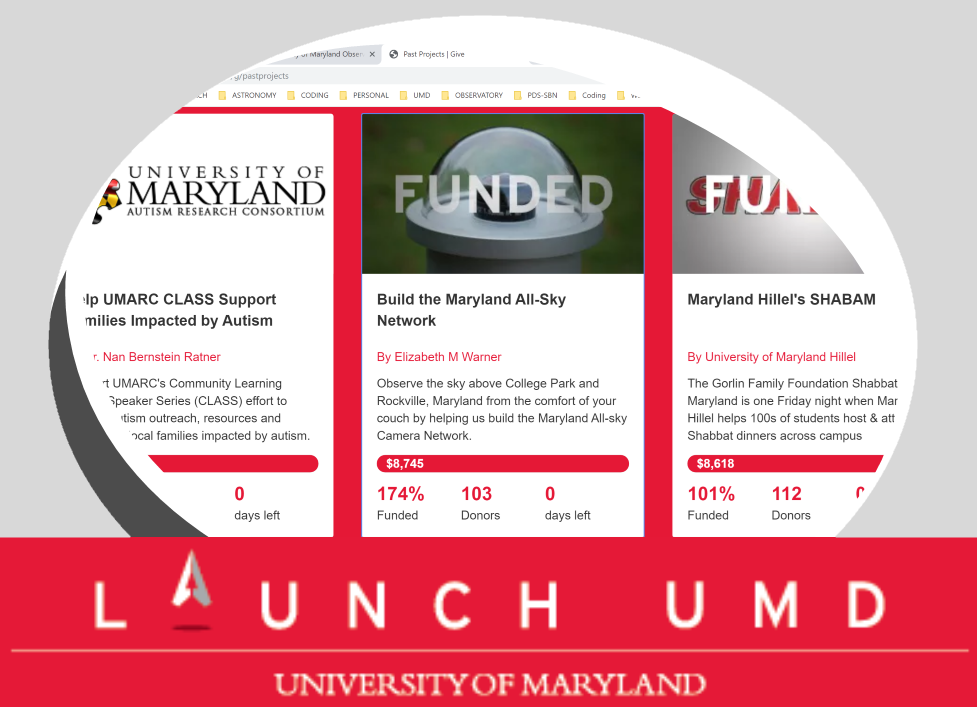
Project
Funded through a LaunchUMD initiative, MASN has been a project for many students over the years.
View Project infoUpdated: 19-Oct-2022